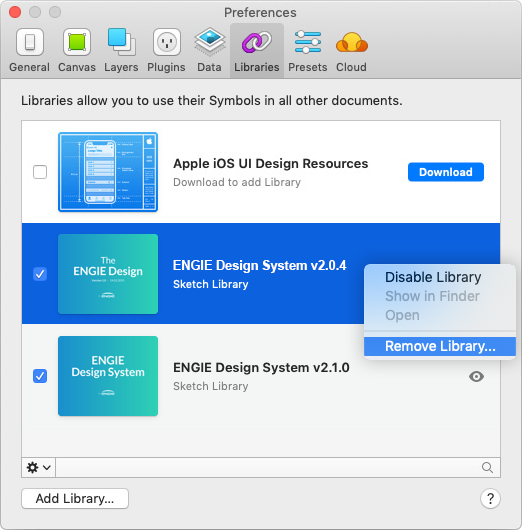How to migrate Sketch library from v2.0.4 to v2.1.0
The location of the Sketch file library has changed. If you have already installed the previous version, you won’t have updates. Follow steps mentioned below.
1- Install the new version of the Sketch library
Install latest version2- Install the plugin Automate Sketch
Automate offers a set of actions that should make your life a lot easier like replace library or symbols very quickly.
Install the plugin
3- Update the library
Use the plugin Automate Sketch and select Automate > Library > Imported Link Manage
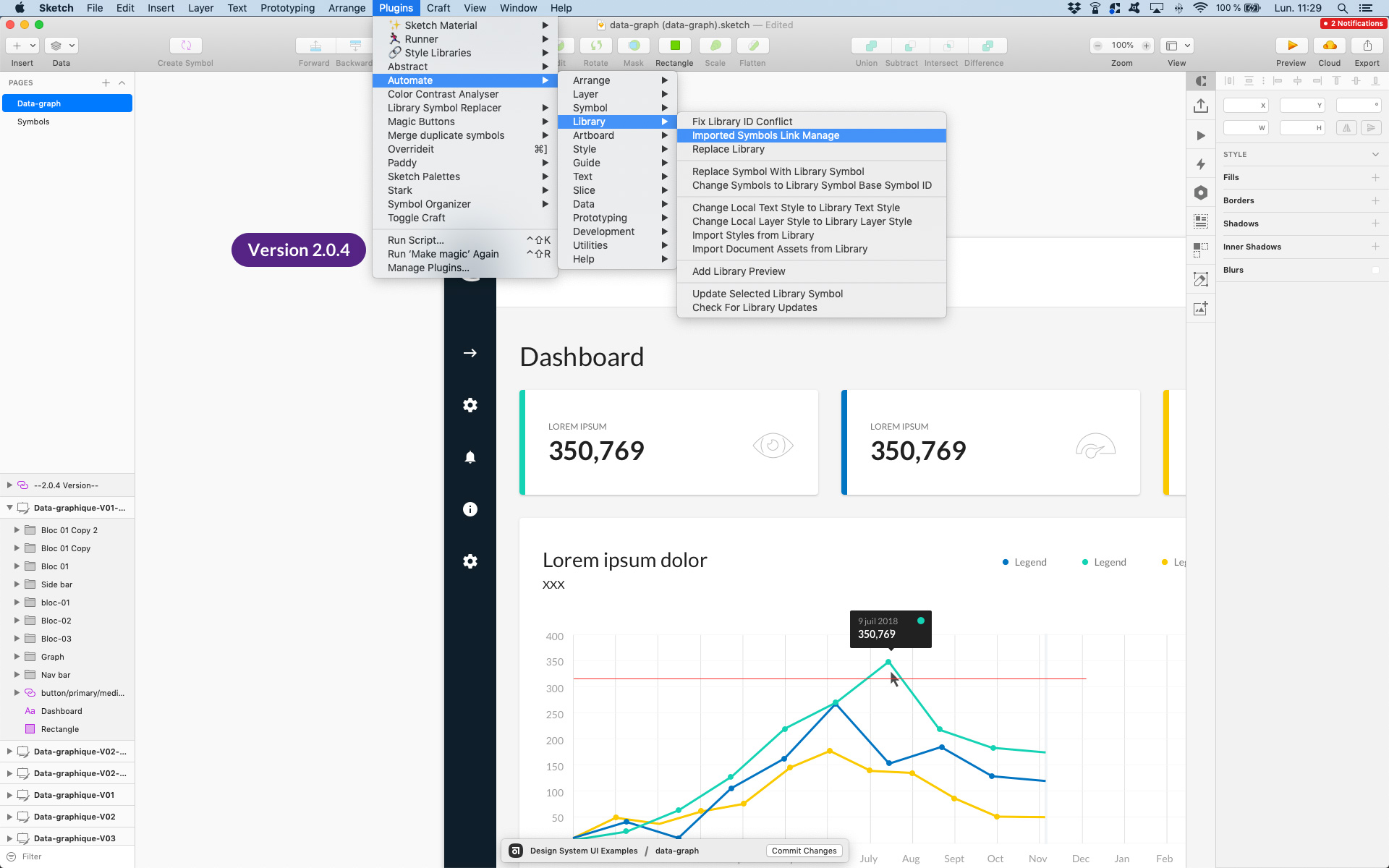
A window is opening and you can show all symbols and check if all your components have been replaced by the last libary 2.1.0. Also change directly and replace by the good one.
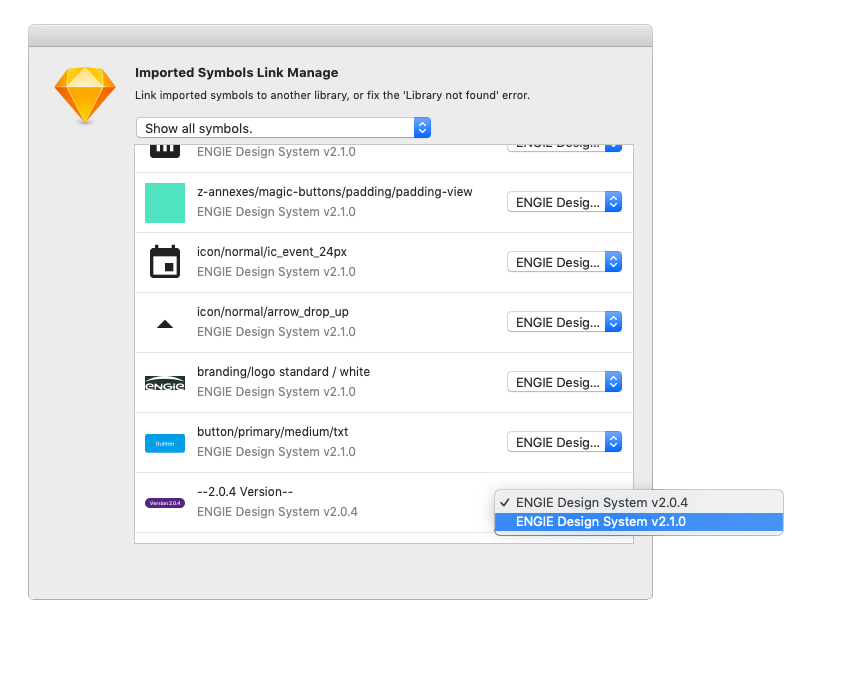
Your library has been replaced, you can now update the components just here.
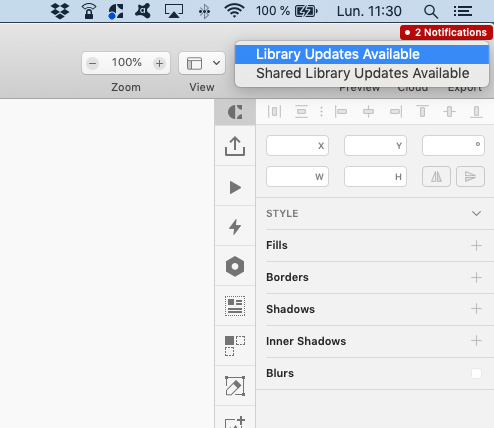
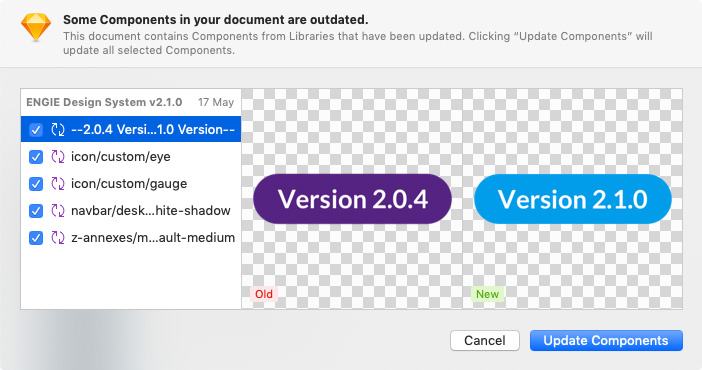
4- You can now delete the previous version
You’ll find the Libraries in Sketch > Preferences